Single Blog
- Home
- Zoho One Implementation Guide: Steps to Success
Help Links
Zoho Q&A
- Where to Start with Zoho: Strategy Before Software
- Things to Consider When Choosing a Zoho Developer for Your Business
- Learn How to Customise Zoho Yourself
- Zoho Books vs. Xero: Expert Advice from Zoho Partners on Custom Solutions & Integrations
- Zoho CRM vs. HubSpot: Expert Advice from Zoho Partners
- Zoho CRM vs. Zoho Bigin
Contact Information
Address: Kontiki, Tower 1, 508/55 Plaza Parade, Maroochydore
Email: info@dynamicdigitalsolutions.com.au Website: dynamicdigitalsolutions.com.au
Copyright © Dynamic Digital Solutions. All rights reserved.



Zoho One Implementation Guide: Steps to Success
At Dynamic Digital Solutions, we’ve created this Zoho One implementation guide to help businesses streamline their operations. Zoho One is a comprehensive suite of integrated applications that can transform how you manage your company.
Our step-by-step guide will walk you through the entire implementation process, from initial planning to employee training and beyond. We’ll share practical tips and best practices to ensure your Zoho One implementation is a success.
What is Zoho One?
The Integrated Business Suite
Zoho One is a comprehensive suite that includes Zoho Finance Suite with applications like Zoho Books, Zoho Invoice, Zoho Expense, Zoho Inventory, and Zoho Billing. It also offers Zoho PhoneBridge Integrations for hosted and on-premise solutions.
Integration: The Core Strength
The strength of Zoho One lies in its seamless integration. Instead of juggling multiple disconnected tools, businesses manage everything from customer relationships to finance, HR, and operations within a single ecosystem. This integration eliminates data silos, reduces manual data entry, and provides a unified view of business operations.
Key Features Driving Success
Centralised CRM
One of Zoho One’s standout features is its centralised CRM. This tool serves as the backbone for managing customer relationships, nurturing leads, and maintaining strong ties with existing clients.
Robust Finance Suite
Zoho’s finance suite includes tools for accounting, invoicing, and expense management. When integrated with third-party accounting software (like Xero), it creates a powerful system for financial management and reporting.
Operational Efficiency Across Departments
Zoho One significantly impacts operational efficiency. Marketing teams benefit from tools for email campaigns, social media management, and analytics. Sales teams utilise features like quote generation and pipeline management. HR departments streamline recruitment, onboarding, and performance management.
A McKinsey study found that companies that focus on their people’s performance are 4.2 times more likely to outperform their peers, realising an average 30 per cent higher revenue growth.
Customisation and Flexibility
Every business is unique, which makes Zoho One’s customisation capabilities invaluable. The platform allows businesses to tailor it to their specific needs, ensuring maximum efficiency and relevance. This flexibility enables companies to adapt the suite to their unique processes and workflows.
As we move forward, we’ll explore how to plan your Zoho One implementation effectively, ensuring you harness the full power of this comprehensive business suite.
How to Plan Your Zoho One Implementation
Assess Your Business Needs
A thorough assessment of your current business processes forms the foundation of a successful Zoho One implementation. Identify pain points, inefficiencies, and areas where Zoho One can make the biggest impact. For example, if your sales team struggles with lead management, prioritise the implementation of Zoho CRM.
Set clear, measurable goals for your Zoho One implementation. These could include reducing manual data entry by 50% or increasing sales productivity by 30%. 37% of projects fail due to the lack of defined project objectives and milestones. Avoid this pitfall by establishing concrete targets from the outset.
Form Your Implementation Dream Team
Assemble a cross-functional team to lead the implementation. This team should include representatives from IT, sales, marketing, finance, and HR. Each member brings unique insights into their department’s needs and challenges.
Appoint a project manager to oversee the implementation. This person will coordinate tasks, manage timelines, and ensure clear communication across all departments.
Create a Realistic Timeline and Budget
Develop a detailed timeline for your Zoho One implementation. Break the process into phases, starting with the most critical applications for your business. For instance, you might begin with Zoho CRM and Zoho Books, then move on to Zoho Projects and Zoho People in later phases.
Be realistic about your budget. Consider not just the cost of Zoho One itself, but also potential expenses for data migration, customisation, and training. Plan for contingencies to avoid financial surprises.
Prepare for Change Management
The importance of change management in your planning cannot be overstated. Resistance to new systems can derail even the best-planned implementations. Develop a communication strategy to keep all employees informed and engaged throughout the process.
Consider appointing Zoho One champions within each department. These individuals can help drive adoption and provide peer-to-peer support during the transition.
With a solid plan in place, you’re ready to move on to the next exciting phase: the actual implementation process. In the following section, we’ll walk you through the step-by-step process of bringing your Zoho One vision to life.
How to Implement Zoho One Step by Step
Initial Setup and Configuration
Start by setting up your Zoho One account. Create user profiles for your team members and assign appropriate access levels. Begin with a core group of users who will spearhead the initial implementation.
Configure the basic settings for each application you plan to use. Set up your company information, customise your dashboard, and establish default parameters. In Zoho CRM, define your sales pipeline stages and set up lead scoring criteria.
Data Migration and Integration
Data migration is a key step in the implementation process. Audit your existing data to determine what you need to transfer to Zoho One. Clean your data before migration to avoid importing outdated or duplicate information.
Use Zoho’s built-in import tools to transfer data from your existing systems. For complex migrations, consider using Zoho’s API or enlist the help of a Zoho certified partner.
Zoho CRM integrates with 1000+ popular business apps like Google Workspace, Outlook, WhatsApp, Zoom, Mailchimp, Slack, Microsoft 365, AWS, and more. For instance, integrate Xero with Zoho Books for seamless financial management.
Customisation and Process Alignment
Tailor Zoho One to fit your unique business processes. Create custom fields in Zoho CRM to capture industry-specific data, or set up automated workflows in Zoho Projects to match your project management methodology.
Use Zoho’s workflow rules to automate repetitive tasks. Set up a rule in Zoho CRM to automatically create a new project in Zoho Projects when a deal is marked as won.
Customise your reports and dashboards to provide at-a-glance insights into your key performance indicators. Managers using visual data discovery are 28% more likely to find timely information than competing managers utilising only managed reporting.
Training and Adoption
Effective training is essential for successful adoption. Try a phased approach, starting with key users who can then become internal champions for the system.
Create role-specific training materials that focus on the features most relevant to each team. Your sales team might need in-depth training on Zoho CRM, while your marketing team focuses on Zoho Campaigns and Zoho Social.
Consider using Zoho’s built-in gamification features to encourage adoption. Set up a leaderboard in Zoho CRM to track sales performance, fostering healthy competition among your team.
Implementation is an ongoing process. Regularly ask for feedback from your team and be prepared to make adjustments as you go. With the right approach (and support from experienced partners), your Zoho One implementation can transform your business operations and drive significant growth.
Final Thoughts
A Zoho One implementation guide provides a roadmap for businesses to transform their operations. The process starts with a thorough assessment of needs and goals, followed by careful setup, data migration, and customisation. Training and adoption strategies ensure that teams embrace the new system enthusiastically, leading to improved efficiency and decision-making capabilities.
Regular feedback from your team will help you optimise Zoho One’s capabilities as your business grows. You should explore new applications within the suite and stay updated on emerging features to maximise the value of your investment. The implementation of Zoho One is an ongoing process of refinement and optimisation (not a one-time event).
Dynamic Digital Solutions offers expert guidance for businesses seeking support in their Zoho One journey. Their comprehensive services include rapid implementations, customisation workshops, and ongoing support. With their expertise, you can optimise your operations, automate processes, and drive productivity for sustainable business growth.
Categories
Recent Posts
Recent Comments
Archives
Categories
Recent Post
Zoho One Implementation Guide: Steps to Success
June 7, 2025Best Tools for Marketing Automation: A Comprehensive
June 6, 2025Zoho Invoicing Software: Features for Small Businesses
June 3, 2025Tags