Single Blog
- Home
- Zoho One Implementation: Best Practices and Tips
Help Links
Zoho Q&A
- Where to Start with Zoho: Strategy Before Software
- Things to Consider When Choosing a Zoho Developer for Your Business
- Learn How to Customise Zoho Yourself
- Zoho Books vs. Xero: Expert Advice from Zoho Partners on Custom Solutions & Integrations
- Zoho CRM vs. HubSpot: Expert Advice from Zoho Partners
- Zoho CRM vs. Zoho Bigin
Contact Information
Address: Kontiki, Tower 1, 508/55 Plaza Parade, Maroochydore
Email: info@dynamicdigitalsolutions.com.au Website: dynamicdigitalsolutions.com.au
Copyright © Dynamic Digital Solutions. All rights reserved.



Zoho One Implementation: Best Practices and Tips
At Dynamic Digital Solutions, we’ve guided countless businesses through successful Zoho One implementations.
Implementing Zoho One can transform your business operations, but it requires careful planning and execution.
This blog post will share our best practices and tips for a smooth Zoho One implementation, helping you maximize the platform’s potential for your organization.
How to Plan Your Zoho One Implementation
Conduct a Thorough Needs Assessment
Start your Zoho One implementation with a comprehensive evaluation of your current business processes. Identify inefficiencies and areas where Zoho One can make the most significant impact. A Fortune 100 technology company adopted Slack and reported a staggering 32% increase in team productivity within just a short period.
Create a list of essential features and desirable functionalities. This list will help you prioritize which of Zoho One’s 45+ applications to implement first. (You don’t need to implement all applications at once.)
Develop a Realistic Timeline
Create a timeline that accounts for each implementation phase. A full Zoho One implementation typically takes 3-6 months, depending on your organization’s size and complexity.
Break your timeline into manageable phases:
Assemble Your Implementation Team
Form a cross-functional team to oversee the implementation. Include representatives from each department that will use Zoho One. Research has shown that project methodologies provide more predictable project success than projects that do not use one.
Appoint a project manager to keep everything on track. This person will coordinate between departments, manage the timeline, and liaise with your Zoho One implementation partner.
Establish Clear Goals and KPIs
Set specific, measurable goals for your Zoho One implementation. Do you want to increase sales? Improve customer satisfaction? Streamline operations?
Define Key Performance Indicators (KPIs) to measure your progress. For example, if your goal is to improve customer service, your KPIs might include response time, customer satisfaction scores, and first-call resolution rates.
Prepare for Data Migration
Data migration often presents the most significant challenge in software implementation. Plan early. Identify which data you need to migrate, its current location, and how to format it for Zoho One.
Clean your data before migration. Remove duplicates, standardize formats, and ensure accuracy.
As you move forward with your implementation plan, the next crucial step is to customize Zoho One for your specific business needs. This customization process will ensure that you maximize the platform’s potential and align it perfectly with your organizational goals.
How to Tailor Zoho One to Your Business Needs
Prioritize Your Core Applications
Identify the Zoho applications that align most closely with your business goals. If improving customer relationships is a priority, focus on Zoho CRM. If streamlining your finance processes is key, prioritize Zoho Books or Zoho Invoice.
Set Up User Roles and Permissions
Configure user roles and permissions to ensure data security and workflow efficiency. Define clear roles based on job functions and responsibilities. Limit access to sensitive information and provide users with the tools they need to perform their tasks effectively.
Integrate with Your Existing Tools
Zoho One’s true power lies in its ability to integrate with your existing systems. Identify the tools your team already uses and explore integration options. For instance, if you use Xero for accounting, integrate it with Zoho CRM to streamline your sales and finance processes.
A survey by Blissfully found that the average company uses 137 unique SaaS applications. Integrating these tools with Zoho One creates a more cohesive and efficient work environment.
Customize Workflows and Automations
Tailor Zoho One’s workflows and automations to match your unique business processes. This customization eliminates manual tasks and improves overall efficiency. Try to automate repetitive tasks such as data entry, follow-ups, and report generation.
Develop Custom Reports and Dashboards
Create custom reports and dashboards that provide insights specific to your business needs. These tailored analytics tools help you make data-driven decisions and track your key performance indicators (KPIs) effectively.
As you fine-tune Zoho One to fit your business like a glove, the next step is to ensure your team is ready to make the most of this powerful platform. Let’s explore how to implement effective training and adoption strategies for your Zoho One rollout.
How to Train Your Team for Zoho One Success
Create Role-Specific Training Modules
One-size-fits-all training doesn’t work. Develop targeted training modules for different roles within your organization. Sales teams should focus on Zoho CRM, while finance departments prioritize Zoho Books. This approach ensures each team member learns the tools most relevant to their daily tasks.
A study by the Brandon Hall Group found that companies with strong learning cultures are 92% more likely to develop novel products and processes. Tailored Zoho One training doesn’t just teach software-it fosters innovation.
Implement a Train-the-Trainer Model
Identify tech-savvy employees from each department to become Zoho One champions. These individuals receive advanced training and then pass their knowledge to their colleagues. This method creates a sustainable learning ecosystem within your organization.
Research from the Association for Talent Development shows that companies using a train-the-trainer approach see a 75% higher retention rate of learned skills compared to traditional training methods.
Gamify the Learning Process
Turn Zoho One training into a fun, competitive experience. Create challenges, quizzes, and leaderboards to motivate employees to engage with the platform. Offer rewards for completing training modules or achieving proficiency in specific Zoho applications.
A study shows that 83% of employees who have gamified training feel motivated, while 61% of those who get regular training with no gamification feel motivated.
Provide Continuous Learning Opportunities
Zoho One evolves constantly, and your training should too. Offer regular refresher courses, advanced training sessions, and updates on new features. Consider creating a knowledge base or internal wiki where employees can share tips and tricks.
Companies with comprehensive employee training programs have 218% higher income per employee than companies without formalized training.
Measure Training Effectiveness
Track the impact of your training efforts. Use metrics such as user adoption rates, productivity improvements, and error reduction to assess the effectiveness of your Zoho One training program. This data will help you refine and improve your training strategies over time.
For businesses new to Zoho, it’s crucial to start with the basics and gradually build up your team’s expertise. Remember, successful implementation often requires expert guidance to ensure your team is making the most of Zoho One’s capabilities.
Final Thoughts
Zoho One implementation transforms business operations when executed with careful planning and customization. Companies must assess their needs, set clear goals, and develop a realistic timeline to ensure success. A dedicated team should oversee the process and prepare for data migration early.
Training and adoption strategies play a vital role in Zoho One implementation success. Role-specific training modules, a train-the-trainer model, and gamified learning boost engagement and proficiency. Continuous learning opportunities and measuring training effectiveness help teams stay up-to-date with the platform.
Dynamic Digital Solutions specializes in guiding businesses through every step of the Zoho One implementation process. We offer expert assistance from initial planning to ongoing support and optimization (ensuring your business maximizes the benefits of this powerful platform).
Categories
Recent Posts
Recent Comments
Archives
Categories
Recent Post
How Much Does Zoho CRM Cost?
June 17, 2025How to Create Powerful Zoho CRM Reports
June 16, 2025Mastering Zoho CRM: Essential Tips and Tricks
June 14, 2025Tags