Single Blog
- Home
- Zoho Invoice Software: Simplify Your Billing Process
Help Links
Zoho Q&A
- Where to Start with Zoho: Strategy Before Software
- Things to Consider When Choosing a Zoho Developer for Your Business
- Learn How to Customise Zoho Yourself
- Zoho Books vs. Xero: Expert Advice from Zoho Partners on Custom Solutions & Integrations
- Zoho CRM vs. HubSpot: Expert Advice from Zoho Partners
- Zoho CRM vs. Zoho Bigin
Contact Information
Address: Kontiki, Tower 1, 508/55 Plaza Parade, Maroochydore
Email: info@dynamicdigitalsolutions.com.au Website: dynamicdigitalsolutions.com.au
Copyright © Dynamic Digital Solutions. All rights reserved.



Zoho Invoice Software: Simplify Your Billing Process
At Dynamic Digital Solutions, we understand the challenges businesses face with billing and invoicing. That’s why we’re excited to introduce you to Zoho Invoice software, a powerful tool designed to simplify your financial processes.
Zoho Invoice offers a range of features that streamline billing, automate recurring invoices, and provide professional-looking templates. In this post, we’ll explore how this software can transform your invoicing workflow and integrate seamlessly with other Zoho apps.
How Zoho Invoice Streamlines Your Billing Process
Effortless Invoice Creation
Zoho Invoice revolutionizes the way businesses handle their billing processes. This powerful tool transforms financial operations by significantly reducing the time required to create and send invoices. The intuitive interface enables you to generate professional invoices with just a few clicks, which frees up valuable time for other critical tasks.
Automation for Time and Cost Savings
A standout feature of Zoho Invoice is its ability to automate recurring invoices. You set up your recurring billing once, and Zoho Invoice handles the rest, ensuring timely and accurate invoicing without manual intervention.
Brand Consistency Through Customization
Zoho Invoice offers a wide range of customizable templates that allow you to maintain brand consistency across all your financial documents. This level of customization enhances your professional image and can increase the likelihood of prompt payments.
Global Business Support with Multi-Currency Features
For businesses operating internationally, Zoho Invoice’s multi-currency support proves invaluable. The software supports multiple currencies, which eliminates the need for manual calculations and reduces currency-related errors.
Seamless Integration with Other Tools
Zoho Invoice doesn’t operate in isolation. It integrates seamlessly with other Zoho applications and third-party tools (such as Xero), creating a comprehensive ecosystem for your business operations. This integration enhances workflow efficiency and data consistency across different business functions.
These powerful features significantly improve billing efficiency and accuracy for businesses of all sizes. As we move forward, let’s explore the key features of Zoho Invoice that make it stand out in the crowded field of invoicing software.
Zoho Invoice Features That Boost Your Business
Precise Time Tracking and Project Management
Zoho Invoice excels in time tracking and project management. The software allows you to track hours spent on projects and bill your clients. You can stay within budget with real-time monitoring of project expenses and work hours through a centralized system.
The project management tools in Zoho Invoice help you maintain control over deadlines and budgets. You can set project milestones, assign tasks to team members, and monitor progress in one centralized location. This integration of project management with invoicing streamlines your workflow and minimizes unbilled work.
Global Reach with Multi-Currency and Multi-Language Support
Zoho CRM supports multiple currencies, which helps you handle business transactions in the global marketplace easily. This feature eliminates manual currency conversions and reduces errors in international transactions.
The multi-language support is equally impressive. Zoho Invoice creates invoices in different languages. This capability enhances communication with international clients, potentially speeding up payments and improving your professional image.
Seamless Payment Gateway Integration
Zoho Billing automatically reconciles online payments via supported payment gateways as they come in, keeping your records up to date without manual intervention. This wide range of options allows you to offer clients their preferred payment method, which can lead to faster payments and improved cash flow.
The integration goes beyond accepting payments. It automatically reconciles payments with invoices, reducing manual data entry and potential errors. This automation provides a clear picture of your accounts receivable at any given moment.
Mobile Invoicing for the Modern Business
Zoho Invoice’s mobile app brings the power of the desktop version to your smartphone or tablet. Available for both iOS and Android, it allows you to create and send invoices, track time, and capture expense receipts while out of the office.
This flexibility ensures you never miss an opportunity to bill a client or record an expense, regardless of your location. The mobile app’s functionality mirrors the desktop version, providing a seamless experience across devices.
As we explore how Zoho Invoice integrates with other Zoho apps, you’ll see how these features work together to create a comprehensive business solution.
How Zoho Invoice Connects with Other Zoho Apps
Zoho CRM and Invoice: A Powerful Duo
Zoho Invoice integrates with Zoho CRM to create a smooth flow from lead to invoice. When a deal closes in Zoho CRM, users can generate an invoice instantly without switching platforms. This integration reduces data entry errors and saves time, allowing businesses to focus on growth rather than paperwork management.
A sales representative can close a deal in Zoho CRM and create an invoice based on the deal information immediately. This process eliminates manual data transfer between systems, reduces error risks, and speeds up the billing cycle.
Zoho Books: Streamlining Your Accounting
The integration between Zoho Invoice and Zoho Books elevates financial management. When a user creates or pays an invoice in Zoho Invoice, it automatically syncs with Zoho Books, updating accounting records in real-time.
This integration provides a clear, up-to-date view of financial positions. Zoho Invoice handles accounts receivable, while Zoho Books covers accounts receivable, accounts payable, and more. Users can track unpaid invoices, monitor cash flow, and generate financial reports without manual data entry or reconciliation.
Zoho Projects: Comprehensive Project Management
For businesses that bill based on project work, the integration between Zoho Invoice and Zoho Projects transforms operations. This connection allows users to track time, expenses, and milestones in Zoho Projects and automatically generate invoices based on this data.
Users can complete a project phase and create an accurate invoice (including all billable hours and expenses) with a single click. This level of automation not only saves time but also ensures that no billable item goes overlooked, maximizing revenue.
Power of Integrations
These integrations create a seamless workflow across different business functions. By connecting CRM, invoicing, accounting, and project management tools, users create a unified system that provides real-time insights into business performance.
Zoho One customers have reported transformative effects on their organizations worldwide after implementing these integrations. The key lies in leveraging these integrations effectively, tailoring them to specific business processes.
Customization and Support
Zoho’s ecosystem allows for extensive customization to fit unique business needs. Users can tailor the integrations to match their specific workflows and processes. Additionally, Zoho offers comprehensive support and resources to help businesses maximize the benefits of these integrations.
Final Thoughts
Zoho Invoice software stands out as a powerful solution for businesses to streamline their billing processes. It automates recurring invoices, offers customizable templates, and integrates seamlessly with other Zoho applications. The software’s multi-currency support, mobile app functionality, and robust project management features appeal to businesses of all sizes.
Zoho Invoice fits perfectly into a comprehensive business management strategy as part of the larger Zoho ecosystem. Its integrations with Zoho CRM, Zoho Books, and Zoho Projects create a unified system that streamlines operations from lead generation to financial reporting. This interconnectedness eliminates data silos, reduces manual data entry, and provides real-time insights into business performance.
At Dynamic Digital Solutions, we implement Zoho ONE solutions (including Zoho Invoice) to help businesses optimize their operations. Our expertise in customizing and integrating Zoho applications ensures that you get the most out of your investment. With our support, you can leverage Zoho Invoice to streamline your billing processes and focus on growing your business.
Categories
Recent Posts
Recent Comments
Archives
Categories
Recent Post
How to Create a Zoho CRM Implementation
June 24, 2025How to Set Up Effective Zoho CRM
June 23, 2025Zoho CRM Plus: Boost Your Sales and
June 21, 2025Tags