Single Blog
- Home
- Mastering Zoho CRM: Essential Tips and Tricks
Help Links
Zoho Q&A
- Where to Start with Zoho: Strategy Before Software
- Things to Consider When Choosing a Zoho Developer for Your Business
- Learn How to Customise Zoho Yourself
- Zoho Books vs. Xero: Expert Advice from Zoho Partners on Custom Solutions & Integrations
- Zoho CRM vs. HubSpot: Expert Advice from Zoho Partners
- Zoho CRM vs. Zoho Bigin
Contact Information
Address: Kontiki, Tower 1, 508/55 Plaza Parade, Maroochydore
Email: info@dynamicdigitalsolutions.com.au Website: dynamicdigitalsolutions.com.au
Copyright © Dynamic Digital Solutions. All rights reserved.



Mastering Zoho CRM: Essential Tips and Tricks
Zoho CRM is a powerful tool for businesses of all sizes, but many users barely scratch the surface of its capabilities. At Dynamic Digital Solutions, we’ve seen firsthand how mastering Zoho CRM can transform a company’s sales and customer management processes.
In this post, we’ll share essential Zoho CRM tips and tricks to help you unlock its full potential. From customisation to advanced features and integrations, we’ll cover everything you need to take your Zoho CRM usage to new heights.
How to Tailor Zoho CRM to Your Business
Zoho CRM’s flexibility stands as its greatest strength. Businesses can transform their operations by customising Zoho CRM to their specific needs. Let’s explore how you can achieve this.
Create Custom Fields and Modules
Start by adding custom fields that capture data unique to your business. For example, a real estate company might add fields for property size, number of bedrooms, or school district. These custom fields allow you to collect and analyse data that’s specific to your industry.
Next, build custom modules to manage processes specific to your business. A law firm might create a module for case management, while a marketing agency could develop one for campaign tracking. Customising a ready-made CRM offers significant time and cost savings compared to building a new system from scratch.
Set Up Automated Workflows
Automation plays a key role in maximising efficiency. Set up workflows to automatically assign leads, send follow-up emails, or update deal stages. You could create a workflow that automatically sends a welcome email to new leads and assigns them to the appropriate sales representative based on their location or industry.
A Forrester Research study found that certain employees see time savings of 250 hours per year, or 12%, while other employees see time savings of 10 hours per year through automation.
Design Personalised Layouts
Customise your Zoho CRM layout to match your team’s workflow. Arrange fields in a logical order, remove unnecessary ones, and add custom buttons for frequently used actions. This approach not only improves user experience but also increases adoption rates among your team.
Try creating role-specific layouts. Your sales team might need a layout focused on pipeline and deals, while your customer service team could benefit from a layout emphasising case management and customer communication history.
Implement Advanced Features
Take advantage of Zoho CRM’s advanced features to further tailor the system to your needs. Use the territory management feature to assign leads and accounts based on geographic regions or other criteria. Implement the Blueprint feature to create visual representations of your business processes, ensuring consistency and efficiency across your team.
The AI-powered sales assistant, Zia, can provide valuable insights and automate routine tasks. Zia can fetch CRM information, take notes, predict the outcome of sales, detect anomalies, automate tasks, and more!
Customising Zoho CRM transforms it from a generic tool into a powerful, custom-built system that works for your specific business needs. As your business evolves, continue to refine and adapt your CRM setup. The next step in maximising Zoho CRM’s potential lies in leveraging its advanced features. Let’s explore how these features can take your customer relationship management to the next level.
Unleashing Zoho CRM’s Advanced Capabilities
Harnessing the Power of Zia
Zia, AI-powered assistant, offers valuable insights and suggestions that permeate every aspect of CRM management. This intelligent tool analyses CRM data to provide actionable insights. Zia predicts deal closure likelihood, enabling sales teams to focus on high-potential opportunities. It also detects anomalies in sales data, alerting users to potential issues before they escalate.
To maximise Zia’s effectiveness, prioritise data quality. Accurate and comprehensive CRM data enhances Zia’s ability to provide meaningful predictions and recommendations. Encourage your team to update and maintain their CRM records regularly. This practice will amplify Zia’s value to your organisation.
Optimising Territory Management
Territory management is essential for businesses with geographically dispersed sales teams. Territory Management is a system by which customer accounts are grouped based on a defined set of criteria. This makes for easy sharing of customer accounts.
To implement effective territory management:
This approach helps identify underperforming territories and facilitates data-driven decisions about resource allocation.
Maximising Blueprint’s Potential
With Blueprints, you can capture every stage of offline sales processes inside your CRM, and execute them in a systematic manner. This feature proves particularly useful for standardising sales processes, ensuring consistency across teams, and improving overall efficiency.
To leverage Blueprint effectively:
For example, configure an action to automatically send a follow-up email when a deal moves to the negotiation stage. This automation ensures no steps are missed and keeps your sales process flowing smoothly.
Review and refine your Blueprint based on real-world performance. Analyse where deals stall or fall through, and adjust your process accordingly. This iterative approach will help you continuously optimise your sales process.
These advanced Zoho CRM features offer powerful tools to enhance your customer relationship management. As you master these capabilities, you’ll find new opportunities to streamline your processes and boost productivity. The next step in maximising Zoho CRM’s potential involves integrating it with other essential business tools, creating a seamless ecosystem for your operations.
How to Integrate Zoho CRM With Other Tools
Connect with Zoho’s Suite of Applications
Zoho offers a wide range of business applications that integrate with Zoho CRM. Zoho Campaigns tightly integrates with Zoho CRM to ensure your sales and marketing automatically and contextually interact with each other. This integration enables you to segment your audience, track campaign performance, and automatically update contact information in your CRM.
The integration between Zoho CRM and Zoho Books allows for real-time synchronisation of customer data, invoices, and payments. Sales teams can create quotes directly from CRM, which then automatically generate invoices in Zoho Books when approved. This streamlined process reduces data entry errors and saves time.
Integrate with Third-Party Tools
Many businesses rely on other tools for specific functions. Xero integrates well with Zoho CRM. This integration allows you to sync the individual existing Zoho CRM record to Xero software with a single click, ensuring seamless interaction between the two systems.
For businesses using G Suite, the Gmail integration with Zoho CRM is a game-changer. It allows you to access CRM data directly from your inbox, log emails to CRM records, and even create new leads or contacts without leaving Gmail. This integration saves time and ensures that all customer communications are properly tracked.
Use Zoho CRM’s API for Custom Integrations
Zoho CRM’s API offers endless possibilities for custom integrations. A logistics company used the API to integrate their shipment tracking system with Zoho CRM. This allowed their sales team to view real-time shipment status directly in the CRM, improving customer service and reducing the need to switch between multiple systems.
A manufacturing company integrated their inventory management system with Zoho CRM. This integration allowed sales reps to check product availability in real-time while creating quotes, leading to more accurate promises to customers and fewer backorders.
When you consider custom integrations, clearly define your objectives and work with experienced developers who understand both Zoho CRM and your business processes. Focus on integrations that will have the most significant impact on your operations and customer experience.
Choose the Right Integration Partner
Selecting the right partner for your Zoho CRM integration is important. Dynamic Digital Solutions stands out as the top choice for businesses looking to maximise their Zoho CRM potential. With over 20 years of experience, they offer comprehensive business solutions with Zoho ONE (a platform integrating over 45 applications to streamline marketing, finance, operations, and HR).
Their rapid, client-focused implementation includes a free discovery session, customisation workshop, and ongoing support. They can help you seamlessly integrate with tools like Xero for efficient accounting and sales management, optimising your operations and automating processes to boost productivity and enable business growth.
Final Thoughts
Zoho CRM offers powerful tools to enhance customer relationship management. We explored essential Zoho CRM tips and tricks to unlock its full potential, from customisation to advanced features and integrations. The ability to tailor Zoho CRM to specific business needs sets it apart from other solutions, allowing organisations to create a system that truly works for them.
Mastering Zoho CRM requires continuous learning and adaptation. As businesses evolve, their CRM strategy should follow suit to ensure optimal performance. Regular optimisation and exploration of new features will help companies stay ahead in their customer relationship management efforts.
Dynamic Digital Solutions provides comprehensive support for businesses looking to maximise their Zoho CRM implementation. Their expertise can help transform customer relationship management, streamline operations, and drive sustainable growth (with over two decades of experience in optimising Zoho ONE implementations).
Categories
Recent Posts
Recent Comments
Archives
Categories
Recent Post
Mastering Zoho CRM: Essential Tips and Tricks
June 14, 2025How to Become a Zoho CRM Developer
June 13, 2025How to Integrate Zoho CRM with Xero
June 10, 2025Tags