Single Blog
- Home
- How to Integrate Zoho CRM with Xero Accounting
Help Links
Zoho Q&A
- Where to Start with Zoho: Strategy Before Software
- Things to Consider When Choosing a Zoho Developer for Your Business
- Learn How to Customise Zoho Yourself
- Zoho Books vs. Xero: Expert Advice from Zoho Partners on Custom Solutions & Integrations
- Zoho CRM vs. HubSpot: Expert Advice from Zoho Partners
- Zoho CRM vs. Zoho Bigin
Contact Information
Address: Kontiki, Tower 1, 508/55 Plaza Parade, Maroochydore
Email: info@dynamicdigitalsolutions.com.au Website: dynamicdigitalsolutions.com.au
Copyright © Dynamic Digital Solutions. All rights reserved.



How to Integrate Zoho CRM with Xero Accounting
At Dynamic Digital Solutions, we understand the power of seamless data flow between your CRM and accounting systems.
The Zoho CRM Xero integration offers a game-changing solution for businesses looking to streamline their financial processes and boost efficiency.
This powerful connection eliminates manual data entry, improves accuracy, and provides real-time insights for better decision-making.
In this guide, we’ll walk you through the integration process and highlight the key features that will transform your business operations.
Why Integrate Zoho CRM with Xero?
Automated Data Synchronisation
The integration of Zoho CRM with Xero eliminates manual data entry, a significant advantage for businesses. Poor data quality costs organisations at least $12.9 million a year on average, according to Gartner research from 2020. The automation of data synchronisation between these platforms reduces errors and saves time. For example, when a deal closes in Zoho CRM, Xero automatically generates an invoice, ensuring seamless financial tracking.
Real-Time Financial Insights
This integration provides immediate financial insights within Zoho CRM. Sales teams can access up-to-date financial information about customers without platform switching. This feature empowers sales teams to make informed decisions and provide better customer service.
Enhanced Cash Flow Management
The Zoho CRM-Xero integration allows efficient tracking of payments and account reconciliation. This improved visibility into cash flow enables more informed decisions about investments, hiring, and other strategic moves. Ineffective cash flow management is cited by 60% of SMBs as a major challenge, exacerbating the risk of business failure.
Improved Customer Service
With this integration, customer service teams can access both CRM and financial data in one place. This 360-degree view of customer interactions and financial history enables more personalised and effective customer service. A Microsoft study shows that 96% of consumers consider customer service an important factor in their brand loyalty choice.
Streamlined Financial Processes
The integration streamlines financial processes, reducing the time spent on administrative tasks. It automates invoice creation, payment tracking, and financial reporting. This automation allows businesses to focus on strategic activities rather than mundane data entry tasks. (A study by Accenture found that automation can reduce the time spent on financial processes by up to 80%.)
The Zoho CRM-Xero integration offers these powerful benefits and more. To fully leverage these advantages and transform your business operations, consider partnering with experts who specialise in implementing this integration. Let’s explore the step-by-step process of setting up this game-changing integration.
How to Set Up Zoho CRM-Xero Integration
Before you start, activate accounts for both Zoho CRM and Xero. Zoho CRM offers a 15-day free trial, while Xero provides a 30-day trial period. This allows you to test the integration before you subscribe.
Install the Integration App
Log into your Zoho CRM account. Navigate to the Zoho Marketplace and search for the Xero integration app. Click on the app and select Install. The installation process takes less than five minutes.
Authorise the Connection
After installation, authorise the connection between Zoho CRM and Xero. This step ensures data security. Log into your Xero account and grant permission for Zoho CRM to access your Xero data. This process uses OAuth 2.0, which creates a secure connection between the two platforms but adds complexity.
Configure Your Settings
With the connection established, configure your synchronisation settings. Decide which data should flow between the two systems. You might want to sync all customer data but only certain types of financial transactions. Consider your business needs carefully during this step.
Map Your Fields
The final step involves field mapping. This process aligns data from Zoho CRM with the corresponding fields in Xero. The integration offers default mappings, but review and customise these to match your specific business processes. Before integrating, ensure all customer and financial data is accurate and consistent. Standardise fields like names, addresses, and payment terms.
This guide provides a general overview, but each business has unique needs. If you’re unsure about any step or want to maximise the benefits of this integration, seek expert help. A well-implemented integration leads to substantial time savings and improved financial insights.
The next chapter will explore the key features of the Zoho CRM-Xero integration that will transform your business operations.
What Can Zoho CRM-Xero Integration Do for Your Business?
The Zoho CRM-Xero integration transforms business operations with powerful features that streamline financial processes and boost efficiency. This chapter explores the key capabilities of this integration and their impact on your business.
Automatic Invoice Generation
The integration automatically creates invoices in Xero based on deals closed in Zoho CRM. This automation eliminates manual data entry, reduces errors, and saves time.
Real-Time Financial Reporting
The integration provides real-time financial reporting directly within Zoho CRM. Sales teams can access up-to-date financial information about customers without platform switching. This feature empowers sales teams to make informed decisions and provide better customer service.
Automated Payment Tracking
Automated payment tracking and reconciliation ensures that financial records remain up-to-date and accurate. This feature helps businesses improve cash flow visibility, track pending invoices, and monitor bill trends.
Customer Data Synchronisation
The integration synchronises customer data between Zoho CRM and Xero. This creates a single source of truth for customer information, improving data accuracy and consistency across the organisation. Mismanagement of tools can lead to inefficiencies, such as overloading CRM systems with poor data input, rendering AI outputs ineffective.
Enhanced Decision-Making
With integrated financial and customer data, businesses can make more informed decisions. The combination of CRM and accounting data provides a comprehensive view of business performance, enabling strategic planning and growth initiatives.
Final Thoughts
The Zoho CRM Xero integration offers a powerful solution for businesses to streamline financial processes and boost efficiency. It automates data synchronisation, provides real-time financial insights, and enhances cash flow management. This integration empowers sales teams with up-to-date financial information, enabling informed decisions and superior customer service.
Correct implementation is essential to fully leverage the advantages of the Zoho CRM Xero integration. The process involves several steps, from account preparation to field mapping and configuration. Each business has unique needs that require careful consideration during implementation.
Expert guidance becomes invaluable in this process. At Dynamic Digital Solutions, we specialise in implementing the Zoho CRM Xero integration (with over 20 years of experience in comprehensive business solutions). Our client-focused approach includes a free discovery session, customisation workshop, and ongoing support to ensure your integration delivers long-term value.
Categories
Recent Posts
Recent Comments
Archives
Categories
Recent Post
How Much Does Zoho CRM Cost?
June 17, 2025How to Create Powerful Zoho CRM Reports
June 16, 2025Mastering Zoho CRM: Essential Tips and Tricks
June 14, 2025Tags