Single Blog
- Home
- How to Integrate DocuSign with Zoho CRM
Help Links
Zoho Q&A
- Where to Start with Zoho: Strategy Before Software
- Things to Consider When Choosing a Zoho Developer for Your Business
- Learn How to Customise Zoho Yourself
- Zoho Books vs. Xero: Expert Advice from Zoho Partners on Custom Solutions & Integrations
- Zoho CRM vs. HubSpot: Expert Advice from Zoho Partners
- Zoho CRM vs. Zoho Bigin
Contact Information
Address: Kontiki, Tower 1, 508/55 Plaza Parade, Maroochydore
Email: info@dynamicdigitalsolutions.com.au Website: dynamicdigitalsolutions.com.au
Copyright © Dynamic Digital Solutions. All rights reserved.



How to Integrate DocuSign with Zoho CRM
At Dynamic Digital Solutions, we’ve seen firsthand how integrating DocuSign with Zoho CRM can revolutionize business operations.
This powerful combination streamlines document signing processes, improves data accuracy, and enhances customer experience.
In this guide, we’ll walk you through the DocuSign integration with Zoho CRM, providing step-by-step instructions and best practices to optimize your workflow.
Why Integrate DocuSign with Zoho CRM?
Faster Document Turnaround
The integration of DocuSign with Zoho CRM significantly reduces document processing time. DocuSign CLM reduced the time spent generating a new sales contract by 90%. This acceleration allows businesses to close deals faster and improve overall efficiency.
Improved Data Accuracy
Manual data entry often leads to errors, causing costly mistakes and delays. The DocuSign-Zoho CRM integration automatically syncs signed documents with CRM records. This automation reduces errors by up to 85%.
Enhanced Customer Experience
Electronic document signing offers unparalleled convenience to customers. This preference translates to higher customer satisfaction and can provide a competitive edge in your industry.
Increased Sales Productivity
Sales teams report significant productivity gains when using the DocuSign and Zoho CRM integration. This boost stems from reduced administrative tasks, allowing sales representatives to focus on closing deals and nurturing customer relationships.
Cost Savings
The elimination of printing, scanning, and shipping paper documents results in notable operational cost reductions. While savings vary by organization, e-signature adoption can lead to 26% cost savings.
Improved Compliance and Security
DocuSign’s compliance with international e-signature laws ensures the legal validity of electronic signatures. This compliance, combined with Zoho CRM’s robust security features, creates a secure environment for managing sensitive customer information and contracts.
The integration of DocuSign with Zoho CRM offers numerous benefits that can transform your business operations. Now, let’s explore how to set up this powerful integration and maximize its potential for your organization.
How to Set Up DocuSign Integration with Zoho CRM
Prepare Your DocuSign Account
To start, you need an active DocuSign account with API access. Sign up for a DocuSign developer account if you don’t have one. This account provides the necessary API credentials. Log in to the DocuSign admin console and navigate to the API and Keys section. Here, you’ll find your API Account ID and Integration Key (essential for the Zoho CRM integration).
Install the DocuSign Integration
Head to the Zoho Marketplace and search for the DocuSign integration. Click on the DocuSign app and select “Install”. You’ll need to authorize the integration. Once authorized, enter your DocuSign API credentials. This step connects your DocuSign account to Zoho CRM, allowing seamless data flow between the two platforms.
Configure Integration Settings
After installation, it’s time to configure your integration settings. In Zoho CRM, navigate to the DocuSign settings page. Here, you can map DocuSign fields to corresponding Zoho CRM fields. This mapping ensures that data from signed documents populates correctly in your CRM records. Take time to carefully consider which fields to map to optimize your workflow.
Test Your Integration
Before full implementation, thorough testing is crucial. Create a sample document in Zoho CRM and send it for signature through DocuSign. Monitor the process to ensure the document sends correctly, signs without issues, and that the signed document data reflects accurately in Zoho CRM. This testing phase helps identify and resolve potential issues before you use the integration for actual business documents.
The basic setup process is straightforward, but optimizing the integration for your specific business needs may require more in-depth customization. Many companies offer tailored solutions to maximize the potential of this powerful integration.
Now that you’ve set up and tested your DocuSign-Zoho CRM integration, let’s explore some best practices to make the most of this powerful combination.
Maximizing DocuSign and Zoho CRM Integration
Create Document Templates
Build templates for your most-used documents in DocuSign. This strategy saves time and maintains consistency across your organization. For sales contracts, create a template with pre-filled fields that automatically populate with Zoho CRM data. DocuSign can provide insights on how many envelopes you’re sending and how often recipients are completing signature requests.
Set Up Automated Workflows
Configure automated workflows to trigger document sending based on specific actions in Zoho CRM. When a deal reaches a certain stage, the system can automatically generate and send a contract for signature. This automation saves time and reduces human error risks. Replacing “click to print” with “click to sign” can significantly speed up your contract cycles.
Use Conditional Fields
Apply DocuSign’s conditional fields feature to create dynamic documents that adapt based on recipient responses. This functionality allows you to create flexible templates that cater to various scenarios without multiple versions. A single employment contract template can adjust its content based on the employee’s role, location, or other factors.
Perform Regular Maintenance
Schedule quarterly reviews of your DocuSign-Zoho CRM integration. During these reviews, assess your workflows, check for new features or updates from either platform, and collect feedback from your team on potential improvements. This practice ensures your integration remains aligned with your evolving business needs.
Optimize Data Mapping
Fine-tune the field mapping between DocuSign and Zoho CRM. Ensure that all relevant data from signed documents correctly populates your CRM records. This optimization improves data accuracy and reduces manual data entry (which can lead to errors). Consider mapping custom fields to capture specific information unique to your business processes.
Final Thoughts
The DocuSign integration with Zoho CRM transforms business operations, offering a streamlined document signing process, improved data accuracy, and enhanced customer experience. This powerful combination drives efficiency and productivity, allowing businesses to close deals faster and focus on growth. We at Dynamic Digital Solutions specialize in helping businesses maximize the potential of their Zoho CRM and DocuSign integration.
Our comprehensive solutions use Zoho ONE, a platform that integrates more than 45 applications to streamline various aspects of your business. Our client-focused approach includes a free discovery session, customization workshop, and ongoing support to ensure your integration meets your specific needs. We have extensive experience in optimizing business processes through effective integration strategies.
Don’t let integration complexities hold you back from optimizing your business processes. Visit Dynamic Digital Solutions to learn how we can help you leverage the full potential of DocuSign and Zoho CRM integration, boost your productivity, and drive business growth.
Categories
Recent Posts
Recent Comments
Archives
Categories
Recent Post
ERP and CRM: Combining Systems for Better
June 2, 2025Understanding Zoho One License Options and Benefits
May 31, 2025Customer Relationship Management Analytics Explained
May 30, 2025Tags