Single Blog
- Home
- How to Create Powerful Zoho CRM Reports and Dashboards
Help Links
Zoho Q&A
- Where to Start with Zoho: Strategy Before Software
- Things to Consider When Choosing a Zoho Developer for Your Business
- Learn How to Customise Zoho Yourself
- Zoho Books vs. Xero: Expert Advice from Zoho Partners on Custom Solutions & Integrations
- Zoho CRM vs. HubSpot: Expert Advice from Zoho Partners
- Zoho CRM vs. Zoho Bigin
Contact Information
Address: Kontiki, Tower 1, 508/55 Plaza Parade, Maroochydore
Email: info@dynamicdigitalsolutions.com.au Website: dynamicdigitalsolutions.com.au
Copyright © Dynamic Digital Solutions. All rights reserved.



How to Create Powerful Zoho CRM Reports and Dashboards
At Dynamic Digital Solutions, we know that data-driven decision-making is key to business success. Zoho CRM reports and dashboards are powerful tools that transform raw data into actionable insights.
These features help businesses track performance, identify trends, and make informed strategic choices. In this post, we’ll show you how to create effective reports and impactful dashboards in Zoho CRM.
What Are Zoho CRM Reports and Dashboards?
The Essence of Zoho CRM Reports
Zoho CRM reports let you analyse, monitor, and track your business health and provide you with the ammunition you need to make important decisions. These reports allow you to examine your sales pipeline, customer interactions, and team performance in depth. You can create custom reports that showcase which products sell best in different regions or calculate the average time your team takes to close deals.
A Forrester Research study highlights the impact of CRM analytics: companies using these tools saw a 241% ROI over three years. This statistic underscores the value of CRM reports for business growth.
Dashboards: Your Business Snapshot
Dashboards provide a visual representation of your key performance indicators (KPIs). They display critical metrics in real-time, allowing you to monitor your business health at a glance. A sales dashboard might show daily revenue, number of new leads, and conversion rates all in one view.
The Aberdeen Group’s 2012 research surveyed 124 businesses and their use of data analytics. It showed that managers in organisations using visual data discovery tools are more likely to find timely information compared to those who rely solely on managed reporting and dashboards.
The Importance of Data-Driven Decision Making
Reports and dashboards enable data-driven decision making, a critical factor in today’s competitive business landscape. A Deloitte survey found that 49% of respondents believe analytics helps them make better decisions.
With Zoho CRM reports and dashboards, you can:
Distinguishing Reports from Dashboards
While both reports and dashboards present data, they serve different purposes. Reports provide in-depth analysis and are typically used for detailed review and strategic planning. They’re ideal for monthly or quarterly business reviews.
Dashboards offer a quick overview and excel at day-to-day monitoring. They’re perfect for busy executives who need to stay on top of key metrics without examining the details.
Tailoring Your Approach
The most successful companies use a combination of both reports and dashboards, tailoring their approach to their specific needs and goals. This strategy allows businesses to leverage the strengths of both tools, providing comprehensive insights for both long-term planning and daily operations.
As we move forward, we’ll explore how to create effective Zoho CRM reports that provide the detailed analysis your business needs for strategic decision-making.
How to Create Effective Zoho CRM Reports
Selecting the Right Report Type
The first step in creating an effective Zoho CRM report is to choose the right type. Zoho CRM offers several report types, each suited for different data analysis needs.
Tabular reports present detailed data in rows and columns. They excel at listing all leads generated in a specific timeframe or showcasing products sold in the last quarter.
Summary reports group your data and provide subtotals. These reports shine when understanding sales performance by region or product category.
Matrix reports analyse data across two dimensions. Use these to compare sales performance across different products and regions simultaneously.
Choosing Relevant Data Fields
After selecting your report type, choose the data fields. This step can make or break your report – including irrelevant data clutters your report and obscures important insights.
Identify your report’s objective. Reports in Zoho CRM help you do this by compiling relevant data to achieve specific goals, such as a monthly report that tracks newly acquired leads.
Keep it concise. A study by the Nielsen Norman Group found that users only read about 20% of the text on an average web page. Apply this principle to your reports – include only the most relevant data to ensure your key insights stand out.
Applying Filters and Conditions
Filters and conditions refine your Zoho CRM reports. They allow you to focus on specific data subsets, making your reports more targeted and actionable.
Filter a sales report to show only deals closed in the last quarter, or set a condition to display only high-value deals above a certain threshold.
Use date ranges to analyse trends over time. Compare this month’s performance to the same month last year, or track progress quarter-over-quarter.
Advanced filters include a set of time-tracking filters, whose purpose is to easily let you filter records that have been worked on or not worked on in a specific time frame.
Customizing Your Report Layout
The layout of your report significantly impacts its effectiveness. A well-designed report allows users to find and understand key information quickly.
Zoho CRM allows you to customise your report layout in several ways. You can rearrange columns, add summary fields, and apply conditional formatting to highlight important data.
Use charts and graphs to visualise your data. According to a study by the University of Minnesota, people process visual information 60,000 times faster than text. A well-chosen chart can make complex data trends immediately apparent.
Combine different visualisation types for the best results. For example, use a bar chart to show sales by product category, alongside a line graph tracking overall sales trends over time.
Creating effective Zoho CRM reports requires a deep understanding of your business objectives, coupled with technical know-how to leverage Zoho CRM’s powerful reporting features. Now that we’ve covered how to create impactful reports, let’s explore how to design dashboards that provide at-a-glance insights into your key performance indicators.
How to Design Impactful Zoho CRM Dashboards
Select Key Performance Indicators (KPIs) Strategically
The foundation of an effective dashboard is the selection of the right Key Performance Indicators (KPIs). Focus on metrics that directly impact your business goals. For a sales team, this might include conversion rates, average deal size, and sales cycle length. Marketing teams might track lead generation costs, campaign ROI, and customer acquisition costs.
To create a KPI in Zoho CRM, you can use the Dashboards tab and select the dashboard to which you want to add the KPI.
Limit your dashboard to 5-7 key metrics that provide a comprehensive view of your business health. A cluttered dashboard can overwhelm users and reduce its effectiveness.
Visualize Data Effectively
After you choose your KPIs, represent them visually in the most effective way. Different types of data call for different chart types.
Bar charts excel at comparing values across categories. Line charts effectively show trends over time. Pie charts can display the composition of a whole, but use them sparingly – they can be difficult to interpret when there are too many segments.
To create a data visualisation dashboard, you should define your goals and audience, choose data sources, and select the right visualisation types.
Organize for Quick Understanding
The layout of your dashboard is as important as the individual components. Group related metrics together and arrange them in a logical flow. Place the most critical information in the top left corner, where eyes naturally gravitate first.
Use colour strategically to highlight important information or indicate status (e.g., red for negative trends, green for positive ones). Ensure your dashboard is accessible to all users, including those who are colour-blind.
Try to create role-specific dashboards. A CEO might need a high-level overview of all departments, while a sales manager would benefit from a more detailed view of the sales pipeline.
Leverage Real-Time Updates
One of Zoho CRM dashboards’ most powerful features is real-time data updates. This allows you to spot trends and react to changes as they happen, rather than waiting for end-of-month reports.
Set up alerts for critical metrics. If a key performance indicator falls below a certain threshold, you can receive immediate notification and take corrective action.
Effective strategies for leveraging the Zoho Analytics Dashboard in 2025 can enhance your CRM insights and drive better business decisions.
Customize and Iterate
Your dashboard should evolve with your business needs. Regularly review and update your dashboards to ensure they continue to provide valuable insights. Solicit feedback from users and make adjustments based on their input.
Try to strike a balance between consistency (which aids familiarity and quick understanding) and flexibility (which allows for adaptation to changing business needs).
(Note: While many CRM providers offer dashboard customisation, Zoho CRM’s flexibility in this area is particularly noteworthy.)
Final Thoughts
Zoho CRM reports and dashboards transform raw data into actionable insights. These tools provide a clear view of business performance, helping companies make informed decisions and stay competitive. Users who create impactful reports and dashboards must identify business objectives, select relevant KPIs, and choose appropriate report types and data fields.
Effective reporting strategies evolve with the business. Companies should review and update their reports and dashboards regularly to ensure continued value. User feedback plays a vital role in this process, allowing for necessary adjustments and improvements (this approach maintains the dynamic nature of Zoho CRM analytics).
Dynamic Digital Solutions specialises in optimising Zoho CRM experiences. Our team can guide you through setting up effective analytics, ensuring you maximise your CRM investment. We help businesses leverage Zoho CRM reports and dashboards to drive growth and achieve their goals.
Categories
Recent Posts
Recent Comments
Archives
Categories
Recent Post
How Much Does Zoho CRM Cost?
June 17, 2025How to Create Powerful Zoho CRM Reports
June 16, 2025Mastering Zoho CRM: Essential Tips and Tricks
June 14, 2025Tags