Single Blog
- Home
- How to Create Custom Views in Zoho CRM
Help Links
Zoho Q&A
- Where to Start with Zoho: Strategy Before Software
- Things to Consider When Choosing a Zoho Developer for Your Business
- Learn How to Customise Zoho Yourself
- Zoho Books vs. Xero: Expert Advice from Zoho Partners on Custom Solutions & Integrations
- Zoho CRM vs. HubSpot: Expert Advice from Zoho Partners
- Zoho CRM vs. Zoho Bigin
Contact Information
Address: Kontiki, Tower 1, 508/55 Plaza Parade, Maroochydore
Email: info@dynamicdigitalsolutions.com.au Website: dynamicdigitalsolutions.com.au
Copyright © Dynamic Digital Solutions. All rights reserved.



How to Create Custom Views in Zoho CRM
In this step-by-step video, Kim Mclachlan from Dynamic Digital Solutions shows you how to create Custom Views in Zoho CRM—helping you quickly access the data that matters most to your business.
With screen recordings and practical tips, Kim walks you through how to filter, sort, and display records based on your specific needs. Whether you’re managing leads, deals, or contacts, you’ll learn how to tailor your workspace for maximum efficiency.
🛠️ In This Video:
Perfect for users looking to clean up their dashboards, streamline workflows, and boost productivity within Zoho CRM.
🔔 Subscribe to our YouTube Channel for more Zoho tips and business automation strategies! 💬 Comment with your questions—we’d love to hear from you!
Categories
Recent Posts
Recent Comments
Archives
Categories
Recent Post
Understanding Zoho One License Options and Benefits
May 31, 2025Customer Relationship Management Analytics Explained
May 30, 2025How to Integrate Zoho CRM with Xero
May 27, 2025Tags