Single Blog
- Home
- How to Connect Zoho CRM to Gmail or Outlook
Help Links
Zoho Q&A
- Where to Start with Zoho: Strategy Before Software
- Things to Consider When Choosing a Zoho Developer for Your Business
- Learn How to Customise Zoho Yourself
- Zoho Books vs. Xero: Expert Advice from Zoho Partners on Custom Solutions & Integrations
- Zoho CRM vs. HubSpot: Expert Advice from Zoho Partners
- Zoho CRM vs. Zoho Bigin
Contact Information
Address: Kontiki, Tower 1, 508/55 Plaza Parade, Maroochydore
Email: info@dynamicdigitalsolutions.com.au Website: dynamicdigitalsolutions.com.au
Copyright © Dynamic Digital Solutions. All rights reserved.



How to Connect Zoho CRM to Gmail or Outlook
In this easy-to-follow video, Kim Mclachlan from Dynamic Digital Solutions walks you through the full process of connecting your Zoho CRM to Gmail or Outlook. With a detailed screen-recorded demonstration, Kim shows you exactly how to set up your email integration so you can send, receive, and track emails directly within Zoho CRM—keeping all your communication organized in one place.
📧 In This Video, You’ll Learn:
Whether you’re using Gmail or Outlook, this tutorial will help you get everything connected quickly and smoothly—no tech stress required!
🔔 Subscribe to our YouTube Channel for more Zoho tips and business automation strategies! 💬 Comment with your questions—we’d love to hear from you!
Categories
Recent Posts
Recent Comments
Archives
Categories
Recent Post
Understanding Zoho One License Options and Benefits
May 31, 2025Customer Relationship Management Analytics Explained
May 30, 2025How to Integrate Zoho CRM with Xero
May 27, 2025Tags