Dynamic Digital Solutions
Contact Info
- 508/55 Plaza Parade, Maroochydore, 4558
- 1800 959 451
- [email protected]
Single Blog
- Home
- Exploring Zoho One Apps: What You Need to Know
Help Links
Zoho Q&A
- Where to Start with Zoho: Strategy Before Software
- Things to Consider When Choosing a Zoho Developer for Your Business
- Learn How to Customise Zoho Yourself
- Zoho Books vs. Xero: Expert Advice from Zoho Partners on Custom Solutions & Integrations
- Zoho CRM vs. HubSpot: Expert Advice from Zoho Partners
- Zoho CRM vs. Zoho Bigin
Contact Information
Address: Kontiki, Tower 1, 508/55 Plaza Parade, Maroochydore
Email: [email protected] Website: dynamicdigitalsolutions.com.au
Copyright © Dynamic Digital Solutions. All rights reserved.



Exploring Zoho One Apps: What You Need to Know
At Dynamic Digital Solutions, we’ve seen firsthand how Zoho One apps can transform businesses. This comprehensive suite of applications offers powerful tools for managing every aspect of your company.
From customer relationships to financial management and team collaboration, Zoho One provides a unified platform for streamlined operations. In this post, we’ll explore key Zoho One apps, discuss integration strategies, and show you how to customise the platform for your unique business needs.
Here’s the modified chapter with the requested changes:
Key Zoho One Apps for Business Success
Zoho CRM: Your Customer Relationship Command Centre
Zoho CRM stands as the cornerstone of effective customer management. It’s not just a database; it’s a dynamic tool that helps you nurture leads, close deals, and maintain strong customer relationships.
Many businesses see significant improvements in their sales processes with Zoho CRM. The app’s AI-powered sales assistant, Zia, predicts deal closure probabilities and assigns a dynamic score based on how close they are to conversion.
Zoho Books: Financial Management Simplified
Zoho Books transforms financial management from a complex task into a streamlined process. This app provides real-time financial insights that drive informed business decisions.
Companies often find that Zoho Books automates invoicing, creating professional invoices with precise tax calculations and enhancing brand value with custom branding.
Zoho Projects: Collaboration That Drives Results
Zoho Projects elevates team collaboration. It creates a cohesive workflow that aligns your team towards common goals.
Many organisations report substantial improvements in project delivery times after implementing Zoho Projects. The Gantt chart feature allows teams to visualise project timelines and dependencies, while the time tracking tool helps accurately bill clients and improve resource allocation.
Zoho Campaigns: Supercharge Your Marketing Efforts
Zoho Campaigns empowers businesses to create, send, and track email marketing campaigns with ease. It integrates seamlessly with Zoho CRM, allowing for targeted, personalised marketing efforts.
The app offers A/B testing capabilities, helping marketers optimise their email content for better engagement.
Zoho Analytics: Data-Driven Decision Making
Zoho Analytics is a self-service BI platform and data analytics software that empowers you to visualise data and get actionable insights. This powerful business intelligence tool allows you to create stunning visualisations and comprehensive reports from various data sources.
With its AI-powered assistant, Zia, Zoho Analytics can even generate insights automatically. This feature helps businesses uncover hidden trends and patterns in their data, leading to more informed strategic decisions.
These five apps form a powerful core within the Zoho One ecosystem. When implemented correctly, they can significantly boost your operational efficiency and drive business growth. The next step is to understand how these apps work together to create a truly integrated business management platform.
How to Maximise Efficiency with Zoho One Integration
Revolutionising Business Operations
The interconnectedness of Zoho One apps creates a synergy that surpasses the individual capabilities of each application. When these apps work in unison, they transform business operations.
Streamlining Sales and Marketing
The connection between Zoho CRM and Zoho Campaigns forms a powerful sales and marketing engine. This integration can trigger personalised email campaigns automatically when a lead enters the CRM. Some businesses have reported an increase in their click-to-open rates when targeting specific segments.
Automated workflows send targeted content based on a lead’s behaviour or characteristics. For instance, if a lead views a specific product page on a website, Zoho CRM can prompt Zoho Campaigns to send a follow-up email with more details about that product.
Unifying Finance and HR
The link between Zoho Books and Zoho People creates a seamless flow between financial and human resources departments. This integration automates payroll processes, which reduces errors and saves time.
When integrated with Zoho Books, all payroll transactions are in sync with your books. All payroll expenses and tax liabilities will be automatically recorded.
Data-Driven Decision Making
Zoho Analytics functions as the central nervous system of the Zoho One ecosystem. It extracts data from all Zoho apps to create comprehensive dashboards and reports.
For example, a sales performance dashboard can combine data from Zoho CRM, Zoho Books, and Zoho Projects. This provides a 360-degree view of the sales process, from lead generation to project completion and payment.
A manufacturing company used this integration to identify bottlenecks in their sales process. They discovered their sales team spent too much time on low-value leads. By adjusting their lead scoring system in Zoho CRM, they increased their sales efficiency.
Customising Integrations for Unique Business Needs
These integrations represent just a fraction of what Zoho One can offer. The platform provides countless possibilities for app integration, and the key lies in tailoring these integrations to specific business needs.
Businesses can create custom Zoho One solutions that align perfectly with their unique processes. This customisation allows companies to leverage the full power of Zoho One and truly transform their operations.
The next step involves exploring how to tailor Zoho One to fit specific business requirements and processes. This customisation can further enhance the efficiency and effectiveness of the integrated system.
How to Tailor Zoho One to Your Business
Craft Workflows That Mirror Your Business Processes
Zoho One’s power lies in its adaptability. Map out your current business processes and identify bottlenecks. Zoho One’s workflow automation tools can help reduce repetitive tasks and enhance operational efficiency.
A real estate company automated their property listing process. A new property addition to Zoho CRM triggered a workflow that created a project in Zoho Projects, scheduled a photoshoot in Zoho Bookings, and initiated a marketing campaign in Zoho Campaigns. This automation streamlined their internal manual processes.
Build Custom Reports for Actionable Insights
Generic reports often fall short. Create customised reports and dashboards that provide the exact insights your business needs. Using Zoho’s reporting software, you can create different types of reports such as charts, pivot tables, and more.
A manufacturing company created a custom dashboard combining data from Zoho Inventory, Zoho CRM, and Zoho Books. This dashboard provided real-time insights into inventory levels, sales forecasts, and cash flow. As a result, they improved their business operations.
Extend Functionality with Strategic Integrations
While Zoho One offers a comprehensive suite, sometimes you need to integrate with other tools. Zoho’s integrations allow you to bring together all notifications from different apps to a single page, accessible from within Zoho Connect.
A logistics company integrated Zoho One with a GPS tracking system. This integration allowed them to update delivery statuses in Zoho CRM automatically, improving customer communication and operational efficiency.
Customise User Interfaces for Efficiency
Tailor the user interface of Zoho One apps to match your team’s workflow. This customisation can significantly improve user adoption and productivity.
For instance, a sales team customised their Zoho CRM interface to prominently display key metrics (e.g., deals closing this week, overdue tasks). This change resulted in improved sales productivity.
Implement Role-Based Access Control
Set up role-based access control to ensure each team member has the right level of access to Zoho One apps and data. This practice enhances data security and streamlines workflows.
A healthcare provider implemented role-based access in Zoho One, ensuring that sensitive patient data was only accessible to authorised personnel. This move improved their compliance and reduced the risk of data breaches.
Final Thoughts
Zoho One apps offer a comprehensive suite of tools that can revolutionise business operations. These applications work together seamlessly to create a unified business management platform, streamlining operations and automating workflows. The power of Zoho One lies in the synergy created when these apps integrate and customise to fit specific business needs.
Implementing Zoho One effectively requires expertise and careful planning. Dynamic Digital Solutions specialises in optimising Zoho One apps for businesses, with a free discovery session, customisation workshop, and ongoing support. We can help integrate Zoho One with other tools, automate processes, and boost productivity.
Businesses can transform their operations, enhance customer relationships, and drive growth with Zoho One apps. The future of business management is integrated, automated, and data-driven – Zoho One makes that future accessible. Dynamic Digital Solutions can guide you through this transformation, ensuring your Zoho One implementation aligns perfectly with your business goals.
Categories
Recent Posts
Recent Comments
Archives
Categories
Recent Post
Exploring Zoho One Apps: What You Need
May 20, 2025Business Automation Works: Success Stories and Tips
May 19, 2025How Automation Can Transform Your Business
May 17, 2025Tags