Single Blog
- Home
- How to Create Effective Zoho CRM Dashboards
Help Links
Zoho Q&A
- Where to Start with Zoho: Strategy Before Software
- Things to Consider When Choosing a Zoho Developer for Your Business
- Learn How to Customise Zoho Yourself
- Zoho Books vs. Xero: Expert Advice from Zoho Partners on Custom Solutions & Integrations
- Zoho CRM vs. HubSpot: Expert Advice from Zoho Partners
- Zoho CRM vs. Zoho Bigin
Contact Information
Address: Kontiki, Tower 1, 508/55 Plaza Parade, Maroochydore
Email: info@dynamicdigitalsolutions.com.au Website: dynamicdigitalsolutions.com.au
Copyright © Dynamic Digital Solutions. All rights reserved.



How to Create Effective Zoho CRM Dashboards
At Dynamic Digital Solutions, we know that Zoho CRM dashboards are powerful tools for businesses seeking data-driven growth.
These customizable interfaces provide real-time insights into key performance indicators, helping teams make informed decisions quickly.
In this guide, we’ll show you how to create effective Zoho CRM dashboards that drive results for your organisation.
Why Zoho CRM Dashboards Are Essential
Real-time Insights Drive Rapid Action
Zoho CRM dashboards serve as the nerve centre of business operations. These powerful tools transform decision-making and boost productivity by providing up-to-the-minute data on key performance indicators. Choosing the right data visualisation tool can be overwhelming, but it’s crucial for spotting trends, identifying issues, and seizing opportunities faster than ever. A sales manager can instantly see which deals are at risk and take immediate action to save them.
A study by Aberdeen Group found that companies using real-time dashboards are 59% more likely to improve their time-to-decision than those without. This speed can make all the difference in today’s fast-paced business environment.
Tailored Views for Every Team Member
One size doesn’t fit all for data visualisation. Zoho CRM allows you to create customised dashboards for different roles and departments. You can select users from various sources like list of users, roles & subordinates or groups. A marketing director might focus on campaign performance and lead generation metrics, while a customer service manager would prioritise response times and satisfaction scores.
This tailored approach ensures that every team member has the most relevant information at their fingertips. A survey by Salesforce revealed that 56% of sales teams using customised dashboards reported improved pipeline visibility.
Data-Driven Decisions Yield Better Results
Gut feelings have their place, but data-driven decision-making forms the cornerstone of successful modern businesses. It can help your team swap assumptions for analytics using real-time data to guide your business strategy. Zoho CRM dashboards put hard numbers and clear trends front and centre, enabling more objective and effective choices.
A report by McKinsey & Company showed that organisations which leverage customer analytics extensively are 23 times more likely to outperform their competitors in new customer acquisition. With Zoho CRM dashboards, you can easily track and analyse customer data to inform your strategies.
Improved Team Collaboration
Zoho CRM dashboards foster better team collaboration by providing a single source of truth for all team members. When everyone has access to the same real-time data (presented in an easy-to-understand format), it becomes easier to align goals, track progress, and make collective decisions.
For instance, sales and marketing teams can use shared dashboards to monitor lead quality and conversion rates, leading to more effective campaign strategies and improved sales performance.
Enhanced Performance Monitoring
With Zoho CRM dashboards, managers can monitor individual and team performance more effectively. Key metrics (such as sales quotas, customer satisfaction scores, or project completion rates) can be displayed prominently, allowing for quick identification of top performers and areas needing improvement.
This visibility not only helps in fair performance evaluations but also motivates team members to strive for better results. After all, what gets measured gets managed.
Now that we understand the importance of Zoho CRM dashboards, let’s explore the key elements that make these dashboards truly effective.
What Makes a Zoho CRM Dashboard Effective?
Selecting the Right Metrics
The foundation of any powerful dashboard lies in the selection of appropriate Key Performance Indicators (KPIs) and metrics. These should align closely with your business goals and provide actionable insights. For a sales team, this might include metrics like conversion rates, average deal size, and sales cycle length. Customer service dashboards might focus on response times, customer satisfaction scores, and ticket resolution rates.
Research from the Data Visualisation Society revealed that organisations that effectively utilise data visualisation see a 30% increase in productivity. This underscores the importance of selecting metrics that truly matter to your business.
Try to limit your dashboard to 5-7 key indicators to maintain focus and prevent information overload. The goal is to provide clear, actionable insights, not to showcase every piece of data available.
Creating Clear Visualisations
After you select your metrics, present them in a way that’s easy to understand at a glance. Zoho CRM offers a variety of chart types including bar, line, pie, and funnel charts. Choose the visualisation that best represents your data.
Use line charts to show trends over time, bar charts for comparisons between categories, and pie charts to show proportions of a whole. Funnel charts excel at visualising sales processes or customer journeys.
Colour coding can significantly enhance the readability of your dashboard. Use green to indicate positive performance, red for areas needing improvement, and yellow for metrics approaching thresholds. This allows users to quickly gauge performance without needing to examine the numbers in detail.
Organising for Quick Comprehension
The layout of your dashboard is as important as the data it contains. Organise your components logically, grouping related metrics together. Place the most critical information in the top left corner, as this is where users’ eyes naturally gravitate first.
Consider creating role-specific layouts. A sales manager’s dashboard might prominently feature pipeline and revenue metrics, while a marketing manager’s dashboard could highlight lead generation and campaign performance data.
Zoho CRM Enterprise edition users can create a maximum of 25 tab groups with any number of tabs in each group. Use this feature to segment your data into logical categories, making it easier for users to find the information they need quickly.
Mobile-Friendly Design
Ensure your dashboard is mobile-friendly. With more business conducted on-the-go, it’s important that your key metrics are easily viewable on smaller screens. Zoho CRM’s mobile app allows for this seamless transition between desktop and mobile views.
These key elements – relevant metrics, clear visualisations, strategic organisation, and mobile accessibility – form the backbone of effective Zoho CRM dashboards. In the next section, we’ll walk you through the step-by-step process of building these powerful dashboards in Zoho CRM.
How to Build Your Zoho CRM Dashboard
Define Clear Objectives
Before you open Zoho CRM, establish what you want your dashboard to achieve. Do you need to track sales performance? Monitor customer satisfaction? Analyse marketing campaign effectiveness? Your objectives will guide every decision you make.
A sales dashboard might focus on metrics like pipeline value, win rate, and average deal size. A customer service dashboard could prioritise response times, ticket resolution rates, and customer satisfaction scores.
Select Appropriate Components
Zoho CRM offers various components to visualise your data. Pick the ones that best represent your metrics and align with your objectives.
Bar charts compare values across categories effectively. Use them to show sales by product or lead sources by campaign.
Line charts display trends over time excellently. They work perfectly for tracking monthly revenue or customer growth.
Pie charts show proportions of a whole effectively. Use them to visualise market share or budget allocation.
Funnel charts illustrate stages in a process ideally, like your sales pipeline or customer acquisition funnel.
KPI components display single, important metrics. Use them for quick insights into critical numbers (like total revenue or customer retention rate).
Configure Your Components
After you add components to your dashboard, configure them to maximise their impact.
First, select your data source. Zoho CRM allows you to pull data from various modules (such as Leads, Deals, or Contacts). Choose the module that contains the data you need.
Next, set your date range. You might want to look at data from the last month, quarter, or year. Some metrics, like year-over-year growth, require comparing two different periods.
Then, apply filters to focus on specific subsets of data. For instance, you might want to see only deals above a certain value or leads from a particular region.
Finally, customise the appearance of your component. Choose colours that align with your brand and make the data easy to interpret quickly.
Organise for Maximum Impact
The layout of your dashboard plays a key role in its effectiveness. Place your most important metrics in the top left corner, where users’ eyes naturally land first.
Group related metrics together. For example, keep all sales-related components in one section and marketing metrics in another.
Consider creating multiple tabs if you have a lot of data to display. This keeps your dashboard clean and allows users to focus on specific areas of the business.
Plan your story when building your dashboard. A dashboard’s ultimate goal is to tell a compelling data story.
Remember, starting small is often the best approach. Pick one or two apps that solve your most urgent problems, and build from there. You don’t have to adopt the entire suite at once.
Final Thoughts
Effective Zoho CRM dashboards drive data-informed decisions and boost business performance. We recommend selecting relevant metrics, choosing appropriate visualisations, and organising components strategically to make data easy to understand at a glance. Regular reviews and updates maintain dashboard effectiveness, ensuring they remain valuable tools for driving business growth.
Zoho CRM dashboards can transform operations, enabling quick identification of trends, issues, and opportunities. These powerful tools become the cornerstone of a data-driven strategy, helping businesses make informed decisions that propel them forward. With the right approach, companies can harness the full potential of their data to streamline operations and boost productivity.
At Dynamic Digital Solutions, we help businesses maximise Zoho CRM and its dashboard capabilities. Our team of experts guides clients through creating, implementing, and optimising Zoho CRM dashboards tailored to specific business needs. We strive to support companies in their journey towards sustainable growth and improved operational efficiency.
Categories
Recent Posts
Recent Comments
Archives
Categories
Recent Post
How to Create Effective Zoho CRM Dashboards
June 20, 2025How Much Does Zoho CRM Cost?
June 17, 2025How to Create Powerful Zoho CRM Reports
June 16, 2025Tags