Dynamic Digital Solutions
Contact Info
- 508/55 Plaza Parade, Maroochydore, 4558
- 1800 959 451
- [email protected]
Single Blog
- Home
- Integrating Zoho CRM with SharePoint: A Complete Guide
Help Links
Zoho Q&A
- Where to Start with Zoho: Strategy Before Software
- Things to Consider When Choosing a Zoho Developer for Your Business
- Learn How to Customise Zoho Yourself
- Zoho Books vs. Xero: Expert Advice from Zoho Partners on Custom Solutions & Integrations
- Zoho CRM vs. HubSpot: Expert Advice from Zoho Partners
- Zoho CRM vs. Zoho Bigin
Contact Information
Address: Kontiki, Tower 1, 508/55 Plaza Parade, Maroochydore
Email: [email protected] Website: dynamicdigitalsolutions.com.au
Copyright © Dynamic Digital Solutions. All rights reserved.



Integrating Zoho CRM with SharePoint: A Complete Guide
At Dynamic Digital Solutions, we’ve seen firsthand how Zoho CRM SharePoint integration can transform business operations.
This powerful combination streamlines data management, enhances collaboration, and boosts productivity.
In this guide, we’ll walk you through the integration process, share best practices, and highlight the key benefits you can expect.
Why Integrate Zoho CRM with SharePoint?
At Dynamic Digital Solutions, we’ve witnessed the transformative power of integrating Zoho CRM with SharePoint. This combination isn’t just a tech upgrade – it’s a game-changer for businesses that want to streamline their operations and boost productivity.
Supercharge Your Data Management
The integration of Zoho CRM with SharePoint creates a powerhouse of data management. You’ll no longer need to switch between platforms or deal with outdated information. This integration allows real-time updates across both platforms, ensuring your team always has the most current information at their fingertips.
Collaboration Amplified
The synergy between Zoho CRM and SharePoint elevates collaboration to new heights. SharePoint’s robust document management features complement Zoho CRM’s customer data, creating a unified workspace where sales, marketing, and customer service teams can work seamlessly. Picture your sales team accessing crucial customer documents directly from their CRM interface – that’s the power of this integration.
Streamlined Workflows, Happier Teams
One of the most significant benefits we’ve observed is the simplification of document handling. With Zoho CRM and SharePoint working in tandem, you can automate document creation, storage, and retrieval processes. Your team will spend less time on administrative tasks and more time on what really matters – serving customers and closing deals.
Enhanced Decision Making
The integration of Zoho CRM and SharePoint provides a comprehensive view of your business operations. This 360-degree perspective enables more informed decision-making. With all your customer data and documents in one place, you’ll spot trends, identify opportunities, and address issues more quickly and effectively.
Scalability and Flexibility
As your business grows, your CRM and document management needs will evolve. The Zoho CRM and SharePoint integration offers scalability to accommodate your changing requirements. Whether you’re a small startup or a large enterprise, this integration can adapt to your needs.
The integration of Zoho CRM with SharePoint isn’t just about connecting two systems – it’s about creating a more efficient, productive, and data-driven business environment. The benefits are clear, measurable, and impactful. Now that we’ve explored why this integration is so valuable, let’s move on to the practical steps of setting it up and making it work for your specific business needs.
How to Integrate Zoho CRM with SharePoint: A Step-by-Step Guide
Prepare Your Environments
The integration of Zoho CRM with SharePoint starts with thorough preparation. Audit your Zoho CRM data first. Remove any duplicate or outdated records, and standardise your data formats. This preparation ensures smooth data transfer and mapping later.
Next, review your SharePoint structure. Create dedicated libraries or lists for your CRM data. Consider your folder hierarchy and permission settings to align with your CRM access levels.
Select Your Integration Method
Several methods exist to integrate Zoho CRM with SharePoint. Common approaches include third-party connectors, custom API integrations, or middleware platforms (like Zapier).
For most businesses, a dedicated connector tool works best. These tools often provide pre-built templates and user-friendly interfaces, making the integration process more accessible for non-technical users. However, if you have specific requirements or need deeper customisation, a custom API integration might suit your needs better.
Set Up Data Mapping
Data mapping determines how information flows between Zoho CRM and SharePoint. Identify the key data points you want to sync between the two systems. Common elements include customer contact information, deal statuses, and related documents.
Create a detailed mapping document that outlines how each field in Zoho CRM corresponds to SharePoint. Pay special attention to data types and formats to avoid compatibility issues.
Configure Sync Settings
After your data mapping is in place, configure your sync settings. Determine the frequency of data synchronisation based on your business needs. Real-time syncing offers the most up-to-date information but can be resource-intensive. Scheduled syncs at regular intervals might suit your workflow better.
Set up rules for handling conflicts. Decide which system takes precedence when conflicting information is detected. Also, establish protocols for error handling and notifications to keep your team informed of any sync issues.
Test and Troubleshoot
Before full implementation, conduct thorough testing. Start with a small subset of data to verify that the sync works as expected. Check for accuracy in data transfer, proper handling of different data types, and adherence to your defined sync rules.
Monitor the integration closely during the initial rollout. Watch for any sync errors or performance issues. Be ready to adjust your configuration as needed.
The integration of Zoho CRM with SharePoint requires ongoing maintenance and optimisation. Regular reviews of your integration setup, user feedback collection, and continuous improvements ensure it meets your evolving business needs.
This powerful combination of Zoho CRM and SharePoint will streamline your data management and enhance collaboration. The next section will explore best practices to maximise the benefits of this integration and address common challenges you might encounter along the way.
How to Maximise Your Zoho CRM and SharePoint Integration
Prioritize Data Security and Compliance
Data security is a top priority. Implement role-based access controls in both Zoho CRM and SharePoint. This action ensures users access only the information necessary for their roles. 74% of all breaches include the human element, with people being involved either via Error, Privilege Misuse, Use of stolen credentials or Social Engineering, emphasizing the importance of proper access management.
Encrypt data in transit and at rest. Most modern integration tools offer encryption (check that this feature is enabled). For compliance, audit your data handling processes regularly. If you handle EU citizens’ data, ensure your integration setup complies with GDPR requirements.
Maintain an Up-to-Date Integration
Technology advances rapidly, and your integration should keep pace. Set a regular monthly maintenance schedule to check for updates to both Zoho CRM and SharePoint. These updates often include security patches and new features that enhance your integration.
Don’t overlook your integration tool or custom scripts. These components need regular updates too. Outdated integrations can cause sync errors or security vulnerabilities. 60% of breaches were linked to a vulnerability where a patch was available, but not applied.
Train Your Team for Success
User adoption can determine the success of your integration efforts. Invest in comprehensive training for your team. This training should cover not just how to use the integrated system, but also why it’s beneficial.
Create detailed documentation and video tutorials tailored to different user roles. Appoint “power users” within each department to provide on-the-spot support to their colleagues. With excellent change management, your project is nearly five times more likely to be on or ahead of schedule than with poor change management.
Monitor and Optmise Performance
Use monitoring tools to track your integration’s performance. Focus on metrics like sync speed, error rates, and user engagement. Tools such as Datadog or New Relic can provide valuable insights into your integration’s performance.
Survey your users regularly to gather feedback on the integration. Ask about features they find particularly useful and pain points that need addressing. Use this feedback to refine and improve your setup continually.
Choose the Right Integration Partner
Selecting the right integration partner is critical for success. While many options exist, Dynamic Digital Solutions stands out as a top choice. Their expertise in Zoho CRM and SharePoint integration ensures a smooth, efficient process tailored to your specific business needs.
Final Thoughts
The integration of Zoho CRM with SharePoint revolutionises business efficiency and productivity. This powerful combination streamlines data management, enhances collaboration, and enables more informed decision-making. Organizations that implement Zoho CRM SharePoint integration will experience tangible improvements in workflow, customer service, and overall business performance.
As both platforms evolve, we expect even more seamless integration possibilities, AI-driven insights, and improved mobile accessibility. These advancements will empower businesses to adapt quickly to changing market conditions and customer needs. The future of Zoho CRM SharePoint integration looks promising for companies aiming to stay competitive and agile in today’s fast-paced business environment.
Dynamic Digital Solutions offers expert implementation of Zoho ONE and integration with tools like SharePoint. With extensive experience in optimising operations and automating processes, they can help businesses leverage the full potential of Zoho CRM SharePoint integration. This powerful combination positions companies for success in an increasingly digital world, ready to meet future challenges and opportunities.
Categories
Recent Posts
Recent Comments
Archives
Categories
Recent Post
Integrating Zoho CRM with SharePoint: A Complete
May 10, 2025Zoho One Pricing: Is It Worth the
May 9, 2025Zoho Invoice Software: Simplify Your Billing Process
May 6, 2025Tags