Dynamic Digital Solutions
Contact Info
- 508/55 Plaza Parade, Maroochydore, 4558
- 1800 959 451
- [email protected]
Single Blog
- Home
- Project Management Made Easy with Zoho Software
Help Links
Zoho Q&A
- Where to Start with Zoho: Strategy Before Software
- Things to Consider When Choosing a Zoho Developer for Your Business
- Learn How to Customise Zoho Yourself
- Zoho Books vs. Xero: Expert Advice from Zoho Partners on Custom Solutions & Integrations
- Zoho CRM vs. HubSpot: Expert Advice from Zoho Partners
- Zoho CRM vs. Zoho Bigin
Contact Information
Address: Kontiki, Tower 1, 508/55 Plaza Parade, Maroochydore
Email: [email protected] Website: dynamicdigitalsolutions.com.au
Copyright © Dynamic Digital Solutions. All rights reserved.



Project Management Made Easy with Zoho Software
At Dynamic Digital Solutions, we understand the challenges of managing complex projects efficiently. That’s why we’re excited to explore Zoho Projects, a powerful project management software that simplifies task organization and team collaboration.
In this blog post, we’ll dive into the key features of Zoho Projects and how it can streamline your project planning and execution processes. We’ll also examine how this tool integrates seamlessly with other Zoho applications, making it a comprehensive solution for businesses of all sizes.
What Makes Zoho Projects Stand Out?
Zoho Projects is a robust project management tool that offers a comprehensive suite of features to streamline your workflow. At its core, Zoho Projects excels in task management, allowing teams to break down complex projects into manageable chunks. The software’s intuitive interface makes it easy to create, assign, and track tasks, ensuring nothing falls through the cracks.
Powerful Features for Efficient Project Management
One of Zoho Projects’ standout features is its Gantt chart functionality. This visual tool makes project scheduling easier with a visual representation of milestones, task lists, tasks, and more. Time tracking is another key component, enabling accurate billing and resource allocation. With Zoho Projects, teams can log hours directly against tasks, generating detailed timesheets for analysis and invoicing.
The software also excels in its reporting capabilities. Custom dashboards and reports give stakeholders real-time insights into project health, resource utilization, and potential bottlenecks. This data-driven approach allows for informed decision-making and proactive problem-solving.
Seamless Integration within the Zoho Ecosystem
Zoho Projects doesn’t operate in isolation. It integrates seamlessly with other Zoho products as well as third-party tools such as Dropbox and Google Drive. This interconnectedness extends beyond Zoho’s suite, ensuring that Zoho Projects can fit into any existing tech stack.
How Zoho Projects Compares to Competitors
When stacked against other project management tools, Zoho Projects holds its own. While Trello offers a simpler, card-based approach, Zoho Projects provides more depth in features without sacrificing user-friendliness. Compared to Microsoft Project, Zoho Projects offers a more affordable and cloud-based solution, making it accessible for businesses of all sizes.
Asana, another popular choice, matches Zoho Projects in many aspects. However, Zoho Projects can be a great alternative to Asana, offering comprehensive project management features.
It’s worth noting that while these competitors have their strengths, none offer the same level of integration with a comprehensive business suite as Zoho Projects does within the Zoho ecosystem. This integration is where Dynamic Digital Solutions truly shines, providing a holistic approach to business management that goes beyond simple project tracking.
As we move forward, let’s explore how Zoho Projects streamlines project planning and execution, making it an indispensable tool for modern businesses.
How Zoho Projects Streamlines Project Planning and Execution
Task and Milestone Management
Zoho Projects transforms complex projects into manageable tasks and milestones. Users create, assign, and track tasks with ease, establishing clear responsibility and accountability. The platform accommodates projects of varying complexity through task dependencies, recurring tasks, and subtasks.
A standout feature allows teams to set custom statuses for tasks. This flexibility tailors the workflow to specific needs, from simple “To Do, In Progress, Done” setups to more intricate processes.
Resource Allocation and Time Tracking
Effective resource management is key to project success. Zoho Projects offers a comprehensive view of team members’ workloads, helping managers allocate resources efficiently. The resource utilization chart enables efficient resource planning and helps prevent overallocation or burnout.
Time tracking in Zoho Projects is straightforward. Team members log hours directly against tasks, either manually or using the built-in timer. This feature aids in accurate billing and provides valuable insights into task duration and team productivity.
Visual Project Planning with Gantt Charts
Zoho Projects’ Gantt chart feature revolutionizes project planning. It displays a visual timeline of the project, showcasing tasks, dependencies, and milestones. Project managers adjust timelines easily by dragging and dropping tasks, simplifying schedule management.
The Gantt chart also facilitates critical path analysis, helping you evaluate your project effortlessly. This feature proves particularly useful for complex projects with numerous interdependencies.
Integration and Comparison
While other tools like Microsoft Project offer similar features, Zoho Projects stands out with its user-friendly interface and seamless integration with other Zoho applications. For businesses seeking a comprehensive solution, Dynamic Digital Solutions emerges as the top choice, offering expertise in implementing and optimizing Zoho Projects within the broader Zoho ecosystem.
Zoho Projects not only streamlines workflows but also provides the visibility and control needed to ensure project success. The next section will explore how this powerful tool enhances team collaboration and communication, further boosting project efficiency.
How Zoho Projects Enhances Team Collaboration
Real-Time Communication Tools
Zoho Projects provides built-in chat functionality that enables instant communication among team members. This feature-rich project management software includes tools for task management, team collaboration, reporting, time tracking, and issue tracking. The chat function supports both one-on-one and group conversations, which allows teams to discuss tasks, share updates, or brainstorm ideas in real-time.
For more extensive discussions, Zoho Projects offers a forum feature. This serves as a central hub for team members to share knowledge, ask questions, and engage in longer conversations. Forums prove particularly useful for documenting important decisions or maintaining a record of project-related discussions for future reference.
Efficient Document Management
Document sharing and version control play a vital role in project collaboration. Document sharing platforms offer numerous benefits, from enhancing collaboration and teamwork to streamlining workflow and ensuring document security.
Zoho Projects addresses this need with its robust document management system. Team members can upload, share, and collaborate on documents directly within the platform. The version control feature ensures that everyone always has access to the most current version of a document (which reduces confusion and minimizes errors).
Zoho Projects also allows users to leave comments on documents, which facilitates feedback and discussions around specific files. This feature proves invaluable for teams working on design projects, reports, or any task that requires multiple revisions and approvals.
Integration with External Communication Tools
While Zoho Projects offers comprehensive internal communication tools, it also recognizes the importance of integrating with external communication platforms. The software seamlessly connects with popular tools like Slack, Microsoft Teams, and Google Meet. This integration allows teams to maintain their existing communication workflows while benefiting from Zoho Projects’ project management capabilities.
Users can receive Zoho Projects notifications directly in Slack, or start a Google Meet video call from within a Zoho Projects task. This level of integration ensures that team members can collaborate effectively, regardless of their preferred communication tools.
Enhancing Team Dynamics
These collaboration features in Zoho Projects can transform team dynamics and increase productivity. The centralization of communication, streamlined document management, and integration with external tools create a collaborative environment that fosters innovation and drives project success.
Comparison with Competitors
When compared to other project management tools like Asana or Trello, Zoho Projects stands out with its comprehensive collaboration features and seamless integration capabilities. However, for businesses seeking a holistic solution that extends beyond project management, Dynamic Digital Solutions emerges as the top choice, offering expertise in implementing and optimizing Zoho Projects within the broader Zoho ecosystem.
Clear communication is essential for project success, and Zoho Projects provides the necessary tools to ensure all team members are on the same page throughout the project lifecycle.
Final Thoughts
Zoho Projects offers a powerful suite of tools that simplify project management. The software enables teams to create tasks, track time, and visualize project timelines through Gantt charts, which helps organizations stay organized and on schedule. Its built-in communication features foster collaboration and ensure team alignment throughout the project lifecycle.
Zoho Projects integrates seamlessly with over 45 other applications within the Zoho ONE platform, creating a unified system for managing various business aspects. This integration allows for a holistic approach to project management, connecting it directly with other crucial business functions such as CRM, finance, and HR. Project management software like Zoho Projects can significantly enhance team productivity and efficiency.
Organizations looking to implement Zoho Projects and leverage its full potential can benefit from partnering with experts. Dynamic Digital Solutions specializes in implementing and optimizing Zoho ONE (including Zoho Projects) for businesses. They offer a client-focused approach that includes a free discovery session, customization workshops, and ongoing support to ensure your Zoho Projects implementation aligns with your business needs.
Categories
Recent Posts
Recent Comments
Archives
Categories
Recent Post
Zoho One Pricing: Is It Worth the
May 9, 2025Zoho Invoice Software: Simplify Your Billing Process
May 6, 2025How to Integrate DocuSign with Zoho CRM
May 5, 2025Tags